Change My Reservation

Sometimes plans change
You can change or cancel your trip online in just a few steps. See the fees for ticket changes.
See our Article on Last-Minute Reservations
Find Your Trip
You'll need your 6-character confirmation (also called a ‘Record Locator’).
If you don't know your Record Locator, you can find it in the confirmation email you received
when you booked your trip.
Find your trip
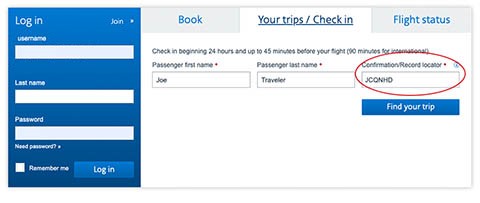
Airline members can log in to their account to find upcoming trips
.
Choose From the Toolbar
Choose 'Change trip' or 'Cancel trip' in the top toolbar and follow the prompts.

Check Your email
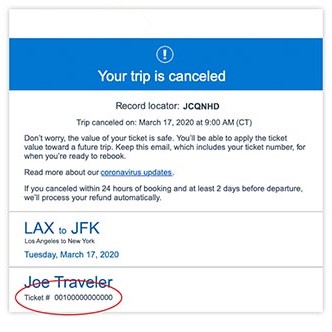
When you’re done, we'll send you an email with the information you need, including your ticket number.
Keep this handy so you can refer to it when you rebook.
Step-By-Step
Attached PDFs and Other Supported File Types
Any attached files can easily be linked to an article to show off the file in-browser.

